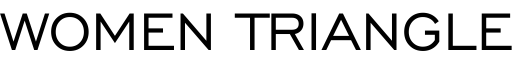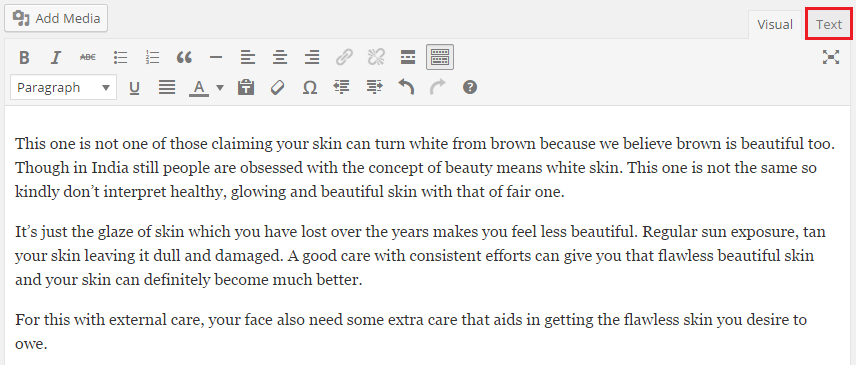Anyone can contribute in WomenTriangle by writing an article in WomenTriangle.com. But before your article/post get published it will be moderated by our experts and they may edit it if they can present your thought in much better way. Still in any case you would be credited for initiating one.
To write an article in our website you have to register yourself first.
Click on Write an article link present at the secondary menu.

You will then get redirected to our login page. If you are already a member then log in using your username and password or else get yourself registered by clicking on Register.
Follow the simple account creation process and once logged in, you will be redirected to your WomenTriangle Profile.
(Note: If you don’t receive your password in your Inbox then please check it in spam.)
You can view and change profile details by clicking on Edit my Profile link, present at top-left panel.
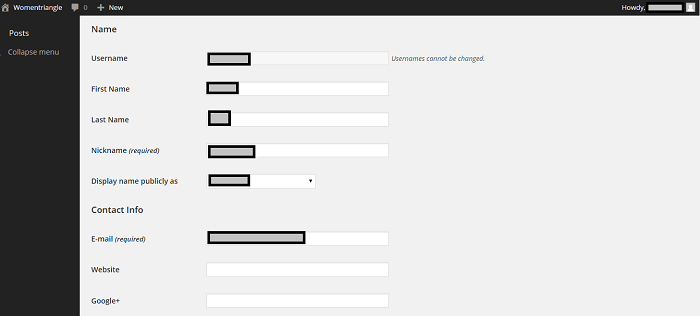
Click on Posts to get an overview of all the posts published in WomenTriangle and details of your Pending Posts and Submitted Posts.
Click on Add New to write an new article.
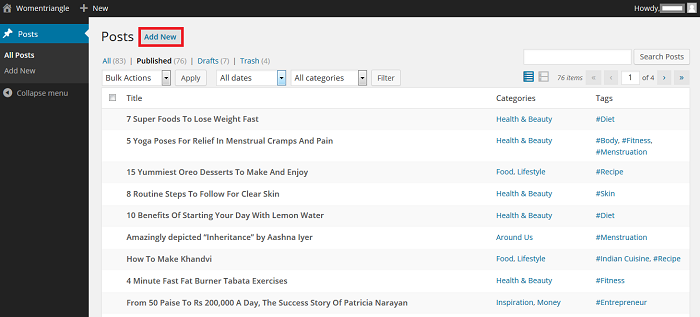
Below are the steps you need to follow before submitting your article for an review.
Step 1: Insert Title.
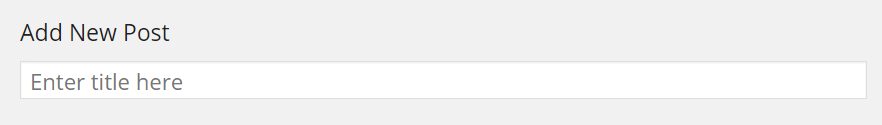
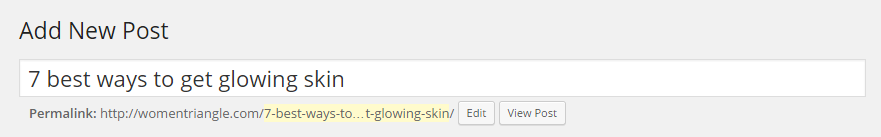
Step 2: Insert Content.
a. Select Visual. You will get plenty of formatting tools to edit your content. Such as alignment, numbering, linking and more. But to get some more formatting tools click on Toolbar Toggle.
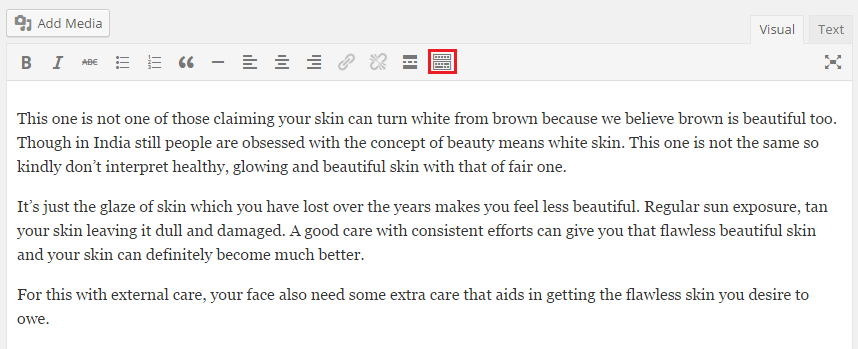
b. If you are handy with HTML then you can format your content by clicking on Text (beside Visual).
![]()
c. To add any media like image, click on Add Media.
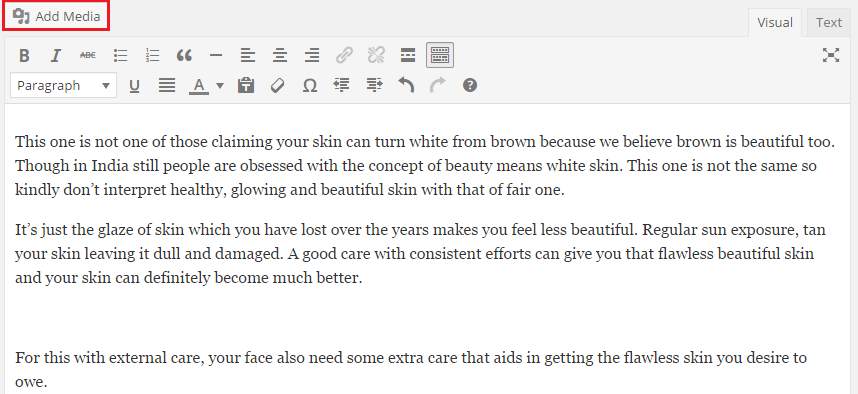
Select the image file that you want to upload. (the recommended size of the image is less than 100KB and recommended dimension are 800px X 480px). Also make sure that you name the image properly and mention about the original owner of the image to avoid any copyright issues.
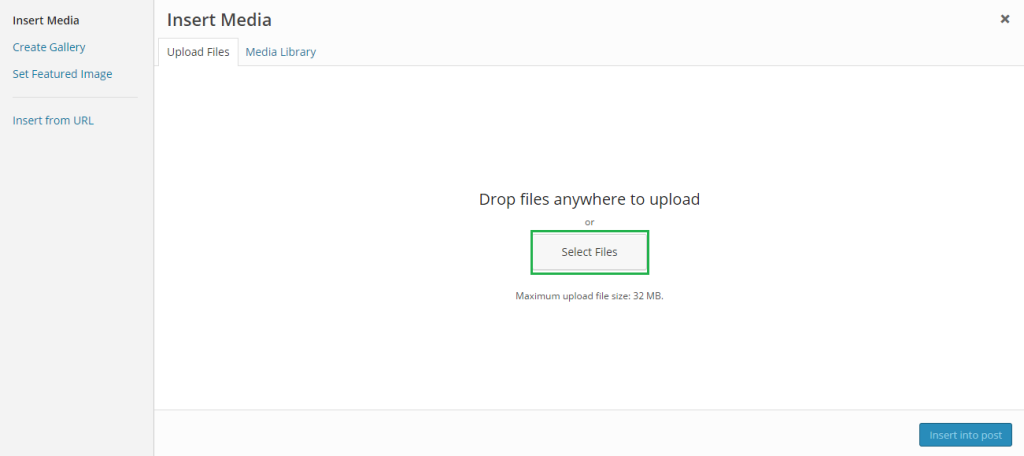
![]()
Always give proper Title and Alt Text attributes to an image.
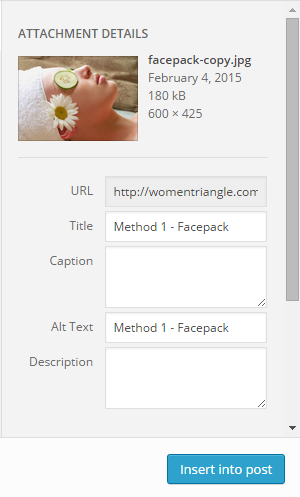
You can also remove and edit image once they are inserted into the article.
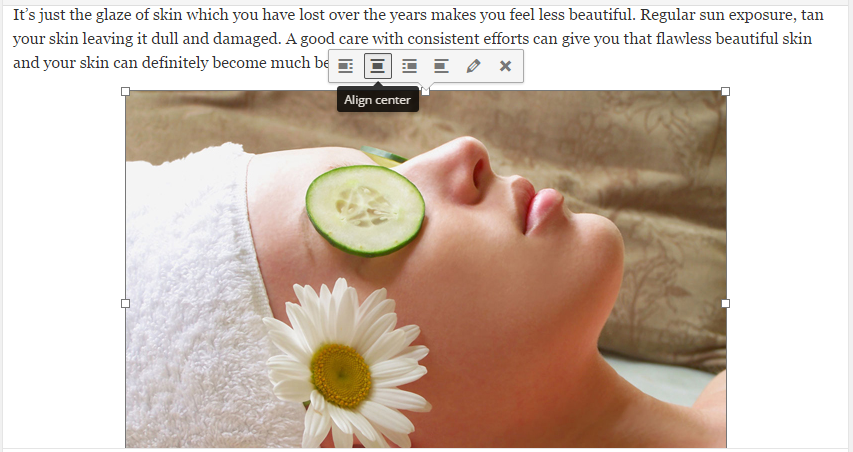
Step 3: Choose the format of your article. The default one is Standard, but you can change it as per the nature of your article.
If you want to add a video then select Video from Format list and insert the embed code of the video.
Step 4: Select Category best suited for your article, add tags to the post and never forget to set featured image
(Recommended dimension 1200px X 500px).
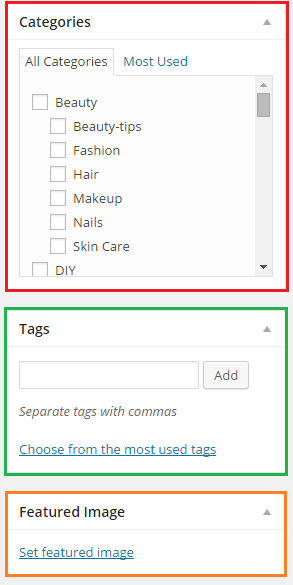
Click on Submit for Review once done with all the changes.
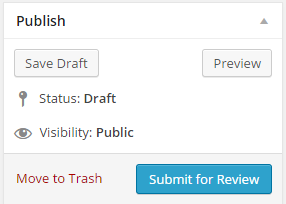
Once approved by our experts team, it will be published on WomenTriangle.com.